Notice board
debian-installer netboot builds.
These are reset every time a new debian-installer is uploaded and not on a daily basis.
Changes: https://launchpad.net/ubuntu/+archive/primary/+files/debian-installer_20...
debian-installer (20101020ubuntu451.10) xenial; urgency=medium
[ dann frazier ]
* arm64/xgene-uboot: Set the correct compression flag when generating
a uImage of a gzip'd kernel. LP: #1384955.
* Tell GRUB to load the gzio module on arm64 now that we're booting
a compressed kernel. LP: #1632473.
[ Adam Conrad ]
* Add HWE variants for all architectures except powerpc (LP: #1662712)
* Move master kernels to 4.4.0-62.
* Rebuild to pick up new components (LP: #1572620, #1558271)
-- Adam Conrad Tue, 07 Feb 2017 07:13:40 -0700