| nio-wiklund | 2015-02-17 05:47 |
No installable kernel was found in the defined APT sources (#1422675)
| In: |
linux (Ubuntu) |
| Status: |
Invalid |
| Importance: |
Low |
| Assignee: |
|
1 reports, 16 comments, 3 subscribers, 0 duplicates

| Booted the installer with forcepae
No installable kernel was found in the defined APT sources ... Continue the installation without installing a kernel?
I'll check if this is a PAE issue ... and yes, it is.
Forcepae makes the installer work, but later on, during installation, it refuses to manage the [PAE] kernel. I tested, and it works in a computer with CPU with a built-in PAE flag. And the trusty mini.iso can install in the same computer, so this is a regression.
I mark it as a critical bug, because it is critical for computers with Pentium M and Celeron M computers, that have PAE capability but lack PAE flag. But yes, I know, that it does not affect computers with processors that display a PAE flag. I have even tested that is works for such a computer.
|  |